Your digital transformation partner for Power Apps
Microsoft Power Apps is a market-leading, low-code app solution for developing professional apps. Functioning on a wide range of mobile devices, Power Apps have the potential to enhance business processes, streamline task and drive new working efficiencies.
Digital Nerve Centre creates custom and cost-effective solutions for a wide range of industries.
Our solutions are delivering new operating efficiencies at every level, driving workplace transformation and increasing competitiveness of our customers.
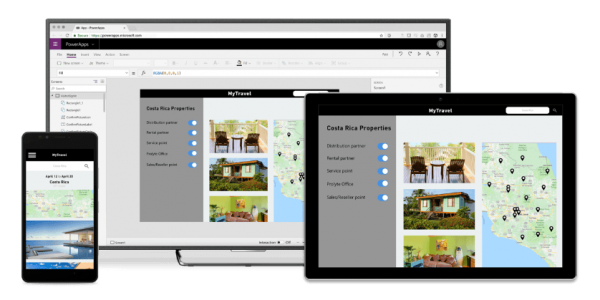
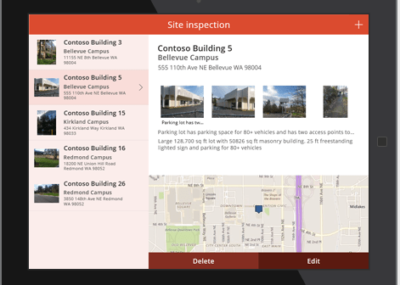
What is Microsoft Power Apps
Power Apps is Microsoft’s solution for the fast and cost-effective creation of custom mobile applications. Apps can be tailored to simplify and improving common work processes, boosting staff productivity in turn.
They can work as a standalone solution linked to any data source, or be combined with applications such as Dynamics 365 and SharePoint to unlock advanced functionality and process automation.
Using your data to power your apps, the possible applications are limitless.
Benefits of Power Apps
Microsoft Power Apps simplifies the design and creation of apps. The benefits of working with the platform include:
- Flexibility – Apps will run on a variety of devices including phones, tablets and PCs.
- Customisation – Apps can be designed to organisational specifications, including incorporating company branding and styling.
- Fast development – Without the need for extensive custom coding, Power Apps can be designed quickly, in turn reducing costs.
- On & offline – Can work with or without an internet connection. App data will then sync once a connection is established.
- Cost-effective & secure – Much cheaper than other custom-coded apps, and safer to integrate with your sensitive data.
Powerful when linked to SharePoint, or Common Data Service, Power Apps can operate as standalone solutions or run from a variety of other data sources.
Power App Solutions
Discover some of the Power Apps we’ve created to date, all of which can be purchased for your organisation
The Building Sign In app is a modern, enjoyable way to sign in visitors and Staff.
Create a positive impression from the moment guests and staff walk into your reception.
As your visitors and staff sign in, their details are stored in a secure online portal
providing you with a real-time list,
– Staff / Guess login and logout times
– Covid questionaire
– Video or Document with can be used to show any information such as;
1, Information about your organisation
2, Health and Safety whilst on site
3, Products
4, Or anything else you require.”
The Holiday and Sickness App includes the following functionality:
– Employees can create leave requests and submit to their managers.
– Managers can easily administer leave requests in a unified view.
– Easily track leave status, prominent company holidays and leave balance
Expenses:
Simplify expense management with a mobile app that handles expense claims.
Use the mobile app to check pending expenses claims. These are listed with the appropriate approved or unapproved status. A history of previously approved claims is also shown.
Users can create a new claim, edit or delete an unsubmitted claim, and filter claims.
Within each claim, users will enter their expenses for any pre-defined expense types, such as travel and mileage expenses, or hotel expenses. Using the app, users are able to snap a photo and attach a receipt for each expense. Once complete, the claim can be submitted and automatically routed to the correct person for approval.
Image Library:
Store all your images, pictures and visual files in one centralized place.
Enjoy 24/7 access from anywhere in the world, teams work faster and easier.
The Image Library app empowers collaboration and communication, even out of the office.
– Find images in an instant
– Share images simply and securely
– Branded image library
– Track downloads and uploads
Event Planner:
Centralize all of the moving parts: vendors, venues, budgets, branding, promotion, sponsors, staff, attendees and more.
Even the most organized and experienced event planner can get overwhelmed by managing events. Successful event planning requires juggling and coordinating many moving parts at a time—from securing the event locations to planning the budget to finalizing the speaker schedule. Most event management software, however, is too rigid to keep up with the fast-paced world of event management.
This event planning template helps you organize all of those important details in one place so you can ensure that everything runs according to plan, whether you’re managing corporate events, large scale events like trade shows or conferences, special events like weddings or small-scale social events like family get-togethers. And by creating different views, everyone on your team, from the event manager to the catering manager to the audio-visual equipment team, can see exactly what matters to them, and ignore the rest.
Remote Site Sign In and Time Sheet
DNC has tools in place to help support remote working. Remote sites allow you to record hours worked with employees simply signing in from their smartphones, while mobile sign in makes it even easier to sign in when you’re on site
We believe in helping you Make. Happy. Customers. Easily scale and streamline your customer service and drastically improve your customer’s experience
Help desk software has greatly simplified the task of triaging and solving customer issues. While some organizations might wrestle with shared inboxes and spreadsheets, a solution that organizes incoming tickets, employs automation, and directs queries to the appropriate place can be a huge timer saver — not to mention provide a better overall experience for customers.
Room / Desk Availability Planner
Providing the staff with multiple options to book rooms/desks either in the office or via a mobile application
Your immediate priority will be to keep your workforce safe and prepare for the unexpected as you navigate our return to the office. Going forwards, you need the flexibility to optimise your available workspace as working patterns inevitably change and workplaces shrink and morph.
Automate your Onboarding flow
ing the recruiting and onboarding processes. Many of which require tight alignment across HR and IT functions.
From collecting documentation, signing contracts and preparing technical infrastructure (equipment and software) for the new employee, there are a lot of opportunities for details or tasks to fall through the cracks, especially if these activities are being managed across multiple channels like email or chat tools.
With this Employee Onboarding app you can develop a workflow that’s completely automated. By automating manual tasks like notifications and emails, your HR team can focus on what really matters: people.
Building a connected recruiting and onboarding process allows you to streamline the workflow and ensure no step is missed. From collecting employee information to notifying the IT team when to provide all necessary equipment, your standardized workflow allows everyone the benefit of visibility and connectivity.
Office 365 Planner
Office 365 Planner provides a hub for team members to create plans, organise and assign tasks to different users and to check updates on progress through dashboards. It also provides a centralised place where files can be shared and gives visibility to the whole team.
Contact us Today
We’d love to find out more about your IT…
Pick up the phone and call us on 0208 317 6440 today so we can discuss how we can help. Our support help-desk is available from 9:00am – 5:30pm Monday – Friday
(excludes bank holidays)
You can also fill out this form and we will get back to you as soon as possible.