MICROSOFT TEAMS
Microsoft Teams is a collaborative digital workspace that is part of a Microsoft 365 subscription. It’s an integrated communication solution that incorporates voice, video conferencing, messaging, applications and file storage.
Teams is easily accessible across any device via the Cloud and brings together people, conversations and content along with the tools specific teams need to collaborate.
Microsoft Teams are constantly improving their service and adding new features to increase accessibility and enhance user experience.
Since the COVID-19 pandemic in the UK, many businesses have chosen to implement Microsoft Teams for remote working and to help keep their workforce connected and productive. Microsoft Teams for Education was quickly implemented by many schools to accommodate home learning during the lockdowns.

Communicate via Teams
Employees can privately chat with individuals using the instant messaging functionality or participate in team conversations within the specific teams they are allocated within. A single ‘team’ can include up to 5000 people. Chats are formed of threads and are easily viewed by the entire team. Each team member can participate and securely share documents with everyone within the team.
To maintain control, Digital Nerve Centre can set up all your teams and assign file access preferences to ensure only certain employees are unable to access documents and be part of conversations.
Chat using Voice & Video
Employees can use Microsoft Teams to make high quality voice calls to colleagues which can involve up to 250 people. Calls ring on a desktop and mobile device simultaneously.
The call manager/voicemail, call groups functionality is extensive and calls to external numbers can be easily routed through Microsoft Teams via SIP Trunks. Using Teams as your business communications platform alleviates the need for expensive handsets as you can use a headset or your computer/mobile audio instead.
Video conferencing is easy within Microsoft Teams. You also have the ability to screen-share at the touch of a button and collaborate on documents whilst you are in the conference itself.
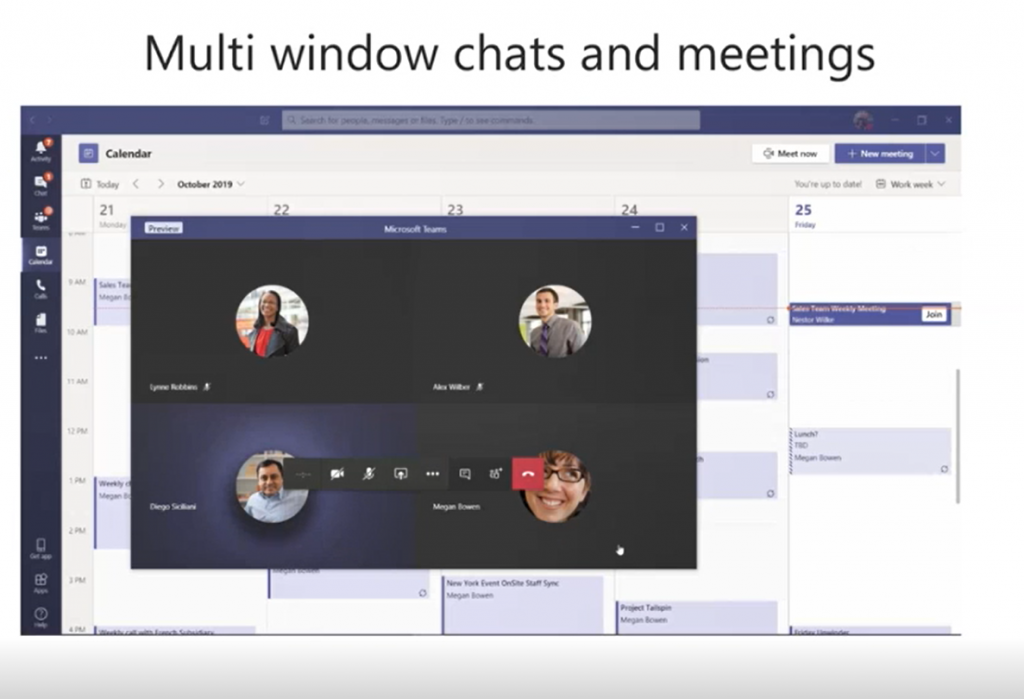
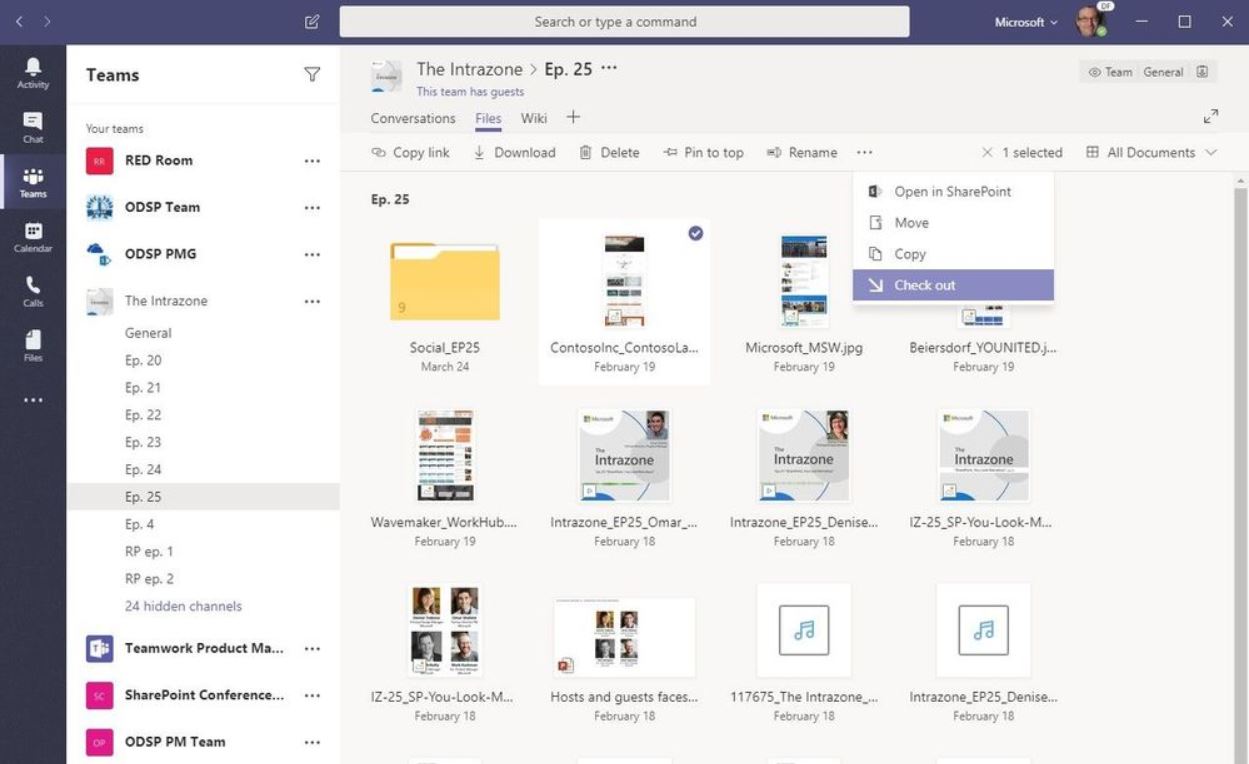
Store Documents within Teams
By integrating the Microsoft SharePoint hub and team sites, employees have access to all their documents via the Microsoft Teams platform. This is a secure and efficient way of managing, collaborating and accessing documents.
Hub sites are a way of connecting Microsoft SharePoint and Microsoft Teams resources together. A good example of this is if you have several countries in your organisation and would like to group all of the SharePoint and Microsoft Teams together, a Hub site will allow you to do so. This provides a consistent brand and top link navigation across the SharePoint, meaning if you create a UK hub, all of the sites can be associated to this one place making it easier to navigate and manage the brand across sites.
Integrated Applications
Microsoft Teams for business brings together the full suite of Microsoft Office 365 applications to provide a true hub for teamwork. Word, Excel, PowerPoint, SharePoint, OneNote, Planner, Power BI and Delve are all built into Microsoft Teams so people have all the information and tools they need within one application.
There are also several third party applications that easily integrate such as Trello, Evernote, Survey Monkey and a whole host more.
These app integrations are the main thing that make Teams stand out from the competition and place them ahead of Zoom in the virtual communications field.
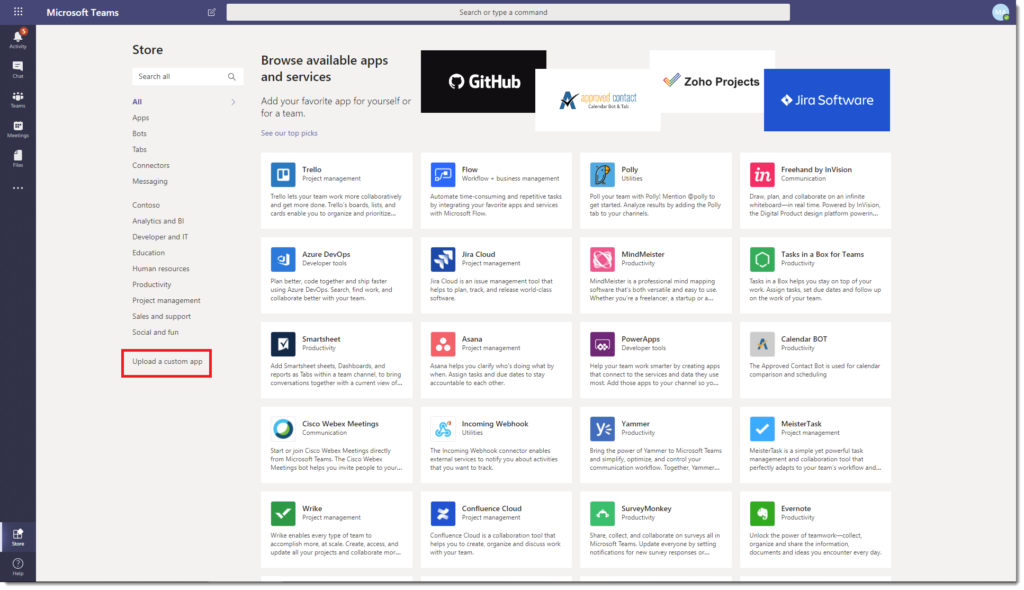
We’d love to find out more about your IT…
Pick up the phone and call us on 0208 317 6440 today so we can discuss how we can help. Our support help-desk is available from 9:00am – 5:30pm Monday – Friday
(excludes bank holidays)
You can also fill out this form and we will get back to you as soon as possible.